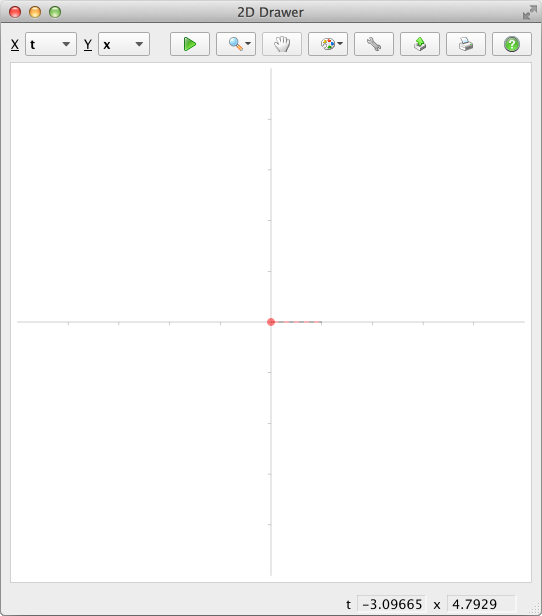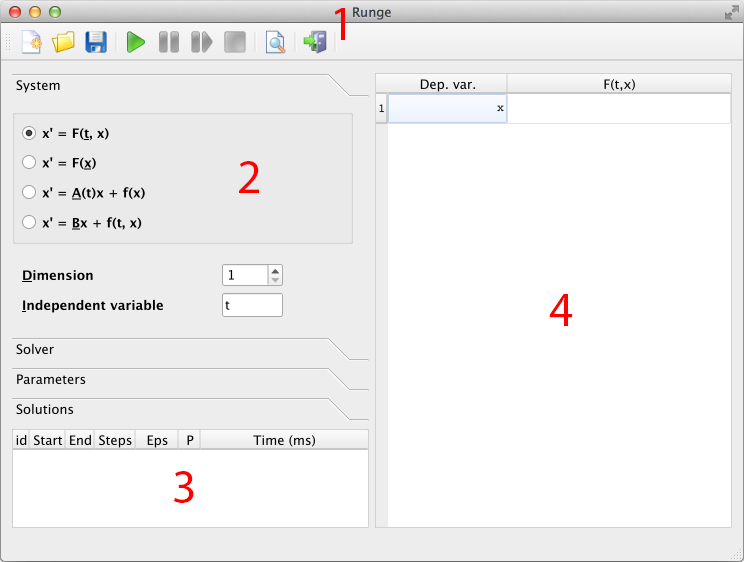
When started, Runge looks like this:
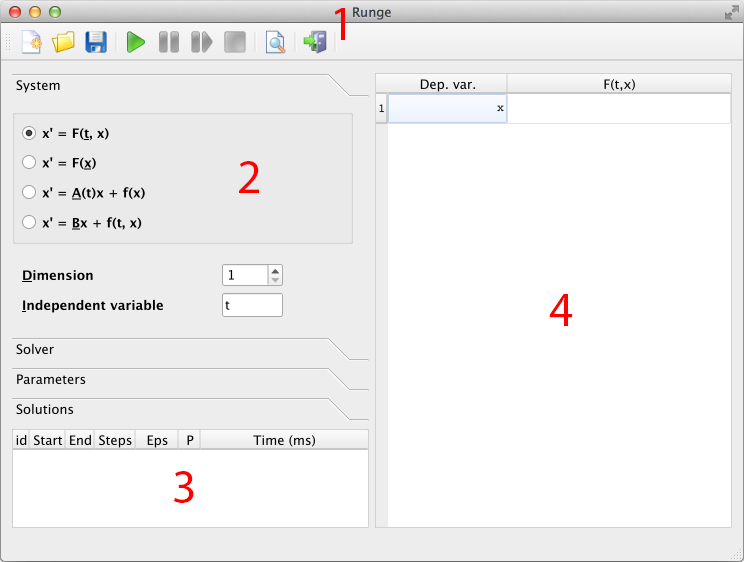
There are 4 areas here:
If you click Start button  at this moment it would solve
at this moment it would solve
![x˙= 0, t ∈ [0,1]](images/index_en21x.png) problem. That’s because empty field for
problem. That’s because empty field for  system on the
right pane is equivalent to
system on the
right pane is equivalent to  and default range for independent variable is
and default range for independent variable is
![[0,1]](images/index_en24x.png) . Click Start button
. Click Start button  or choose “Start” item in “Run”
menu
or choose “Start” item in “Run”
menu
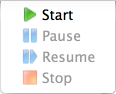
Select “Solutions” subpane and click on first solution to see results on the right pane:
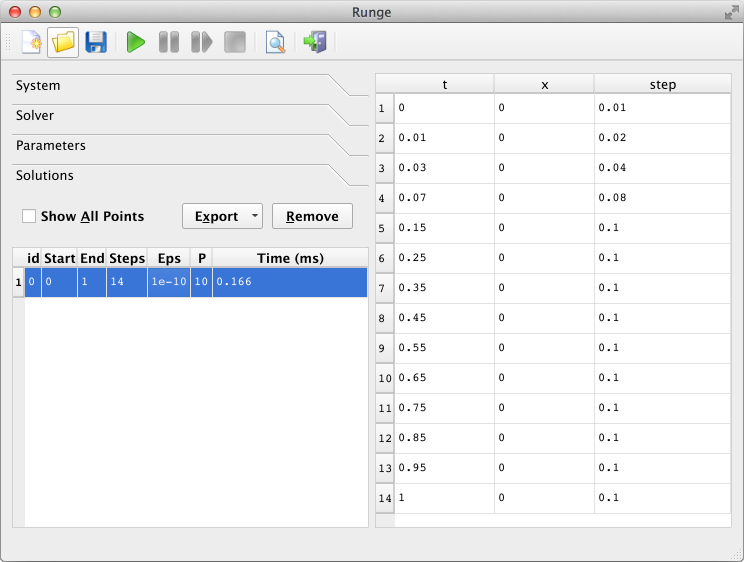
The columns you see out there are: values of independent variables
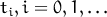 , solution values
, solution values 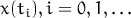 and recommended
step values. You can also delete this solution or export it to MS Excel
comma-separated values file or to MATLAB script using the following
buttons:
and recommended
step values. You can also delete this solution or export it to MS Excel
comma-separated values file or to MATLAB script using the following
buttons:
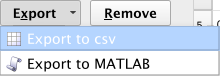
Click 2D Draw button  to see solution graph:
to see solution graph: